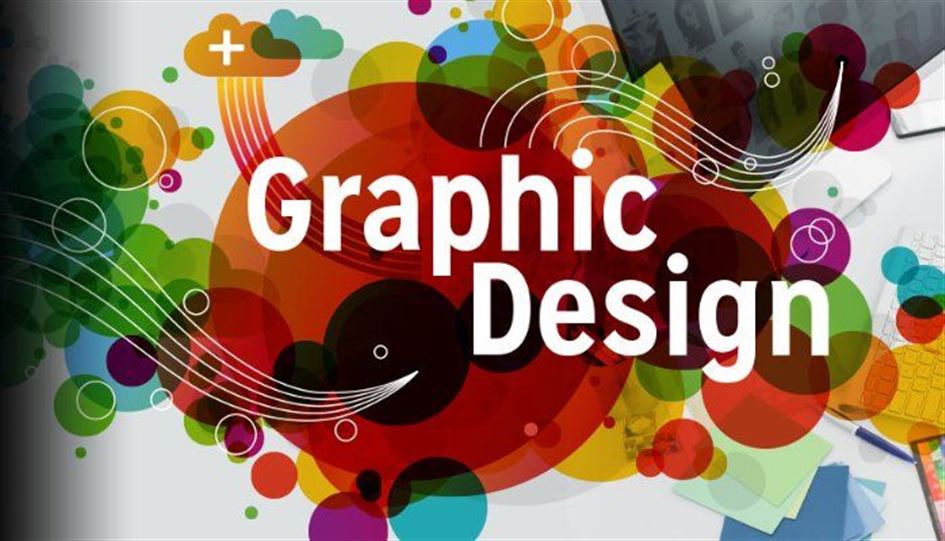Ensure fast loading times and improved website performance with our WordPress speed optimization services. We refine code, optimize images, and implement caching techniques to create a smoother and more responsive browsing experience.
Website performance directly affects user experience and search rankings. Slow-loading pages can drive visitors away, while optimized speed enhances engagement and retention. Our WordPress speed optimization services focus on refining code, compressing images, and implementing caching strategies for a smoother, faster website experience. By eliminating unnecessary delays, we help businesses maintain a highly responsive site that supports better search engine visibility and customer satisfaction.